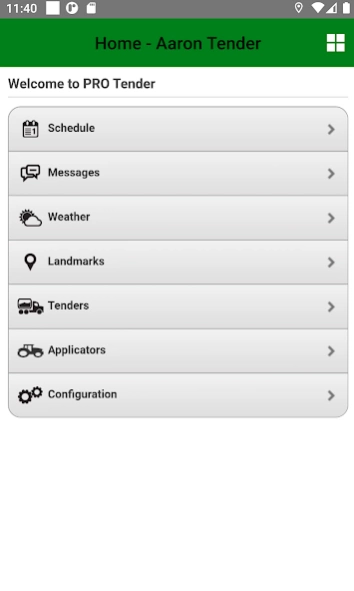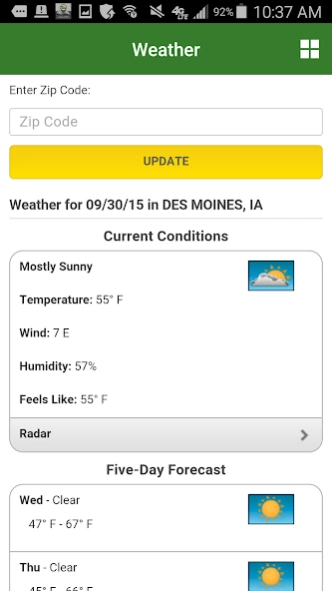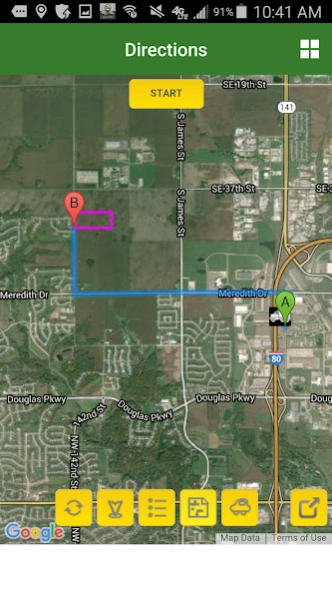Operations Center PRO Tender 2.0.1
Free Version
Publisher Description
Operations Center PRO Tender - Operations Center PRO Tender provides a logistics solution for tender drivers.
John Deere Operations Center™ PRO Tender app provides a logistics solution for your tender drivers. The PRO Tender app is designed to connect with both Operations Center PRO Dispatch web application and Operations Center PRO Run mobile app to provide a complete logistic solution that is designed for the custom application industry. Tender drivers can quickly view their entire schedule for the day or easily get driving directions to their next delivery location. Updated location information is reported back to dispatch every minute to provide a current status of your entire fleet locations. The mobile app provides tender drivers with all the tools to:
- View work orders in priority order to be delivered
- Get driving directions directly to the field location eliminating wasted time
- View field boundary and field location
- Automatically report current locations back to dispatch
- View current weather conditions
- User designated landmarks such as fertilizer plant or mix plant
- Available on smartphones or tablets
Note: Continued use of GPS running in the background can dramatically decrease the battery life.
About Operations Center PRO Tender
Operations Center PRO Tender is a free app for Android published in the Office Suites & Tools list of apps, part of Business.
The company that develops Operations Center PRO Tender is John Deere. The latest version released by its developer is 2.0.1.
To install Operations Center PRO Tender on your Android device, just click the green Continue To App button above to start the installation process. The app is listed on our website since 2023-01-16 and was downloaded 5 times. We have already checked if the download link is safe, however for your own protection we recommend that you scan the downloaded app with your antivirus. Your antivirus may detect the Operations Center PRO Tender as malware as malware if the download link to com.deere.aglogictender is broken.
How to install Operations Center PRO Tender on your Android device:
- Click on the Continue To App button on our website. This will redirect you to Google Play.
- Once the Operations Center PRO Tender is shown in the Google Play listing of your Android device, you can start its download and installation. Tap on the Install button located below the search bar and to the right of the app icon.
- A pop-up window with the permissions required by Operations Center PRO Tender will be shown. Click on Accept to continue the process.
- Operations Center PRO Tender will be downloaded onto your device, displaying a progress. Once the download completes, the installation will start and you'll get a notification after the installation is finished.